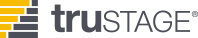Fraud and Identity Theft
Here at SeaComm, we will continue to protect each of you by exceeding the industry standards. We are pleased to implement a security feature that will serve as your personal account watchdog and, following legal requirements, prevent potentially unauthorized transactions on your account.
What this means to you:
SHARE THESE TIPS WITH FRIENDS & FAMILY TODAY.
We're committed to protecting our members from fraud and combating potential skimming crimes. To protect our members, we're upgrading our full suite of SeaComm ATMs to the latest card reader technology - ActivEdge™.
ActivEdge™ is the industry's first complete anti-skimming card reader that prevents all known forms of card skimming - the most prevalent type of ATM crime. It provides a game-changing solution that will protect you from:
ActivEdge™ approaches skimming from a different angle, literally, by requiring users to insert cards into the reader via the long edge, instead of the traditional short edge (known as card dipping), which makes it impossible for skimmers to capture the cards information. Additionally, it is the only card reader to feature a moving, rather than stationary read head that eliminates vulnerability and a fundamental weakness that all skimmers attack.
Our fraud protection service – SecurLOCK™ Communicate is a fraud alert management service for your SeaComm Visa® credit and debit cards. It provides our members with the opportunity to interactively engage in our fraud protection strategies and decrease unrecoverable fraud losses. SecurLOCK™ Communicate includes real-time mobile text messages, voice calls, and email notifications for quicker fraud identification and prevention.
Please take the time to verify that we have your current contact information so that you can utilize this new service to its full potential – all at no cost to you!
A. In other areas of business, we have calls only going out during certain hours so cardholders aren’t being called after normal waking hours. Emails will be sent 24 hours. Text will be sent from 7:00 a.m. to 10:00 p.m. in the cardholder’s time zone. Calls will be sent from 8:00 a.m. to 9:00 p.m. in the cardholder’s time zone. Texts and voice calls pending from the night before will be triggered the following morning at the applicable time noted above. Agents are available 24/7.
A. All you need to do is respond back to the SMS text alert with the word STOP. U.S. consumers who have service through AT&T, Verizon, Sprint, and T-Mobile will not be charged message or data rates for our fraud alerts. We absorb that cost for you!
A. For Canadian members, both text and email alerts are available.
A. These members have U.S. numbers, but are travelling overseas, possibly on a non-US carrier. We are unable to send text or phone calls internationally, but please make sure your email address is current as we can always email you 24 hours a day 7 days a week.
A. We have already included you in these enhanced services as part of our fraud protection services.
A. Transactions that we have identified as potential fraud trigger the alerts.
A. The majority of suspected fraud accounts will be blocked, just as they are today. However, some lower risk items may not be declined.
A. Yes, though please keep in mind that it could take 5 – 10 minutes for a block to be removed in some situations.
A. Once the alert is updated in our fraud system, you can attempt the transaction again, usually within 5 – 10 minutes of the initial call/text/email to validate activity.
A. The system will accept many common typo variations of the “yes” or “no” text message response. If the system cannot understand what was typed, it will generate a message to call a representative for help.
A. No.
A. Communicate alerts are not configured through a mobile app, but rather through our fraud systems. The standard order of engagement is:
- Text
- Voice Call
Alerts generated overnight result in an email only until calling and texting hours are available. Text will be sent from 7:00 a.m. to 10:00 p.m. in the cardholder’s time zone. Calls will be sent from 8:00 a.m. to 9:00 p.m. in the cardholder’s time zone.
A. Communicate actions are triggered by today’s existing fraud alerts through the Falcon system. If a mobile phone is on record, a text alert will be triggered first. All numbers on record that are identified as a mobile phone will be utilized. Communicate has technology that allows it to determine if a phone number is a mobile or land line, so indicators within the processing platform are not required. If we do not receive a response to the text(s), the system sends an automated voice call asking you to confirm if authorizations are valid or unrecognized. If you select “Not Recognized,” the call is transferred to an agent to confirm the fraudulent transaction(s). If there is no response to the text or voice call, an email is sent requesting that you confirm the transactions are valid.
A. Example SMS Text Message Alert: "FreeMsg: SeaComm Fraud Dept 8003694887: Suspicious txn on acct 1111: $201.99 WALMART. If authorized reply YES, otherwise reply NO. To Opt Out reply STOP."
For further questions regarding this fraud protection service on your debit or credit card, please contact SecurLOCK™ at (800) 369-4887.
Identity Theft and You

Visa® Security Program & Fraud Monitoring - How It Works...
Card is monitored for unusual activity.
Fraud screening scans for suspicious activity and alerts us to questionable transactions.
Charges may be placed on hold.
To safeguard your security we may place a temporary hold on suspicious charges.
You'll be contacted immediately.
We will notify you as soon as possible to verify the legitimacy of the charges being questioned.
The ultimate goal is to minimize your exposure to risk and the impact of any fraud. To ensure that you can be reached whenever a potential fraud is detected, please keep us informed of your correct residential phone, cell phone and address at all times. It would also help if you notify us of your travel plans. This allows us to flag your account and alleviate any undue stress to you while you are away from home, on vacation or shopping out of our local area. To update your information or notify us of travel plans, please contact SeaComm’s Card Services Department at 800-764-0566 ext. 226.
Helpful links from the Federal Trade Commission


Safe Practices when Conducting your Finances Online
To help secure a safe online banking experience, please use these tips provided. Keeping your finances safe online relies on you to make good choices and decisions regarding the privacy and security of your account. You are your own best protection; therefore, it is important that you learn about and utilize some precautionary measures.
Stay protected while enjoying the convenience and benefits of mobile banking. We work hard to make mobile banking safe and secure, we just need your help by protecting your own information. Here are some tips and precautions to help you avoid the potential dangers of getting hacked.